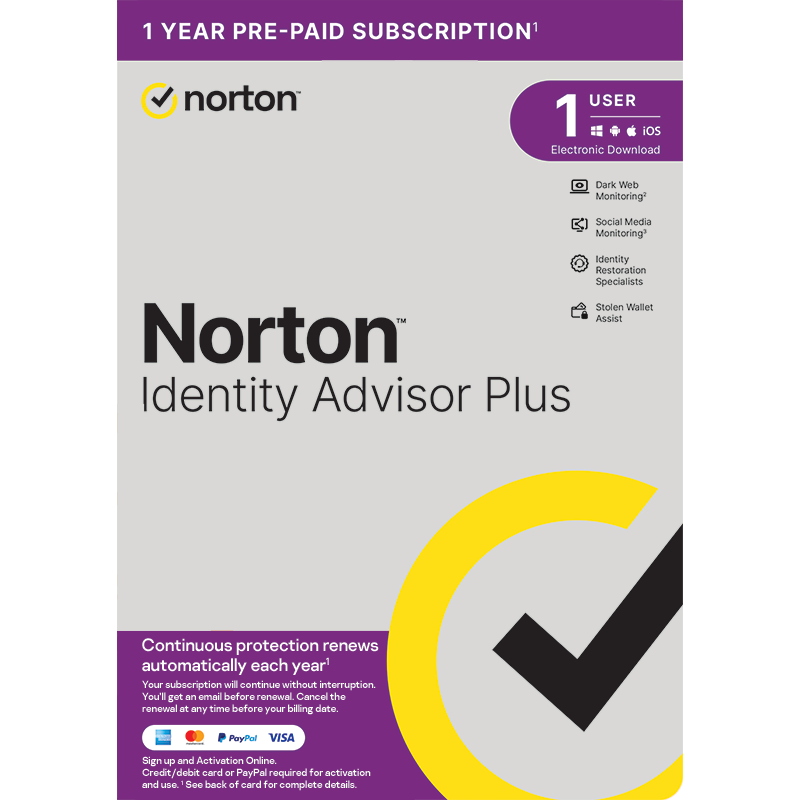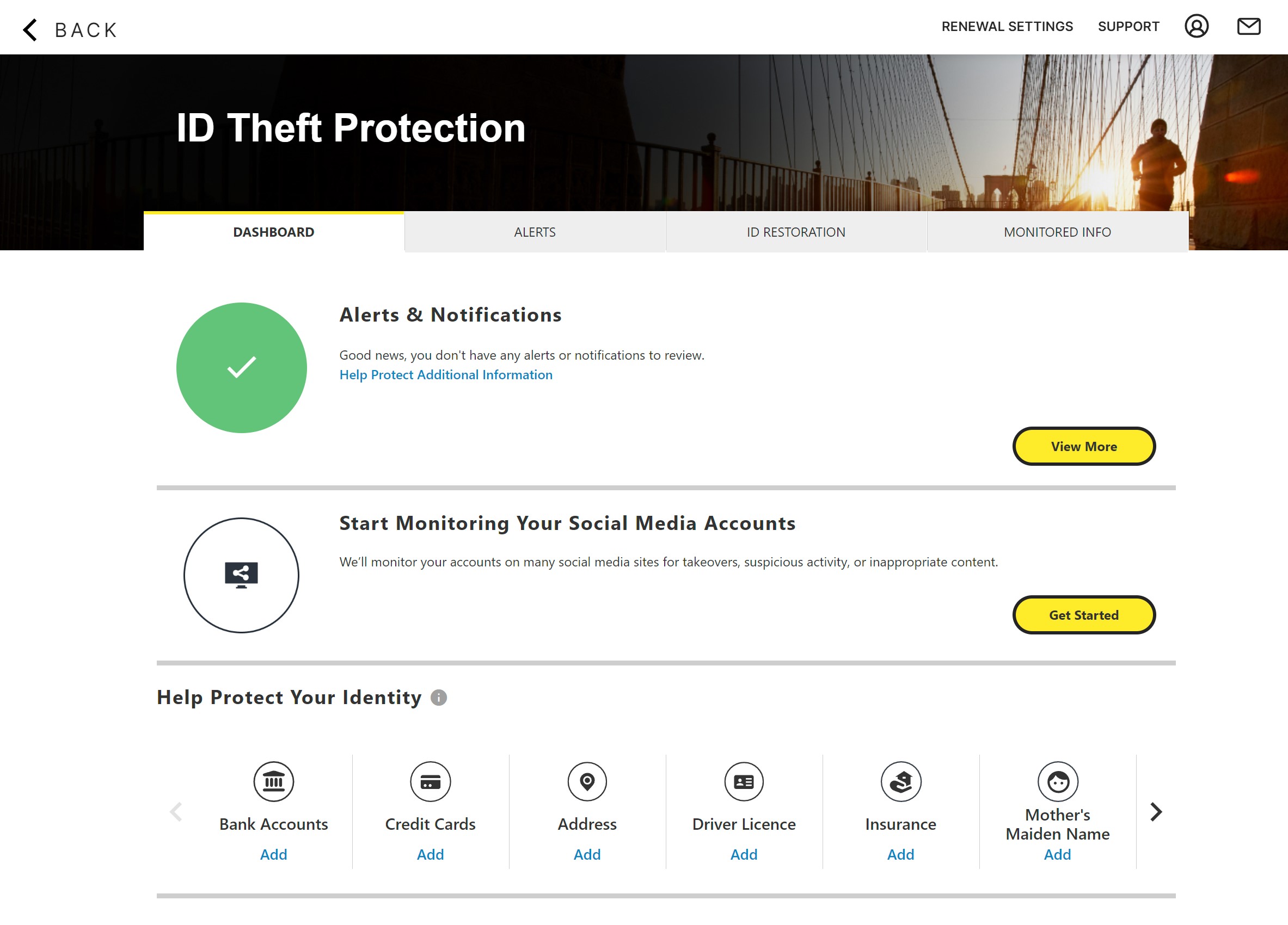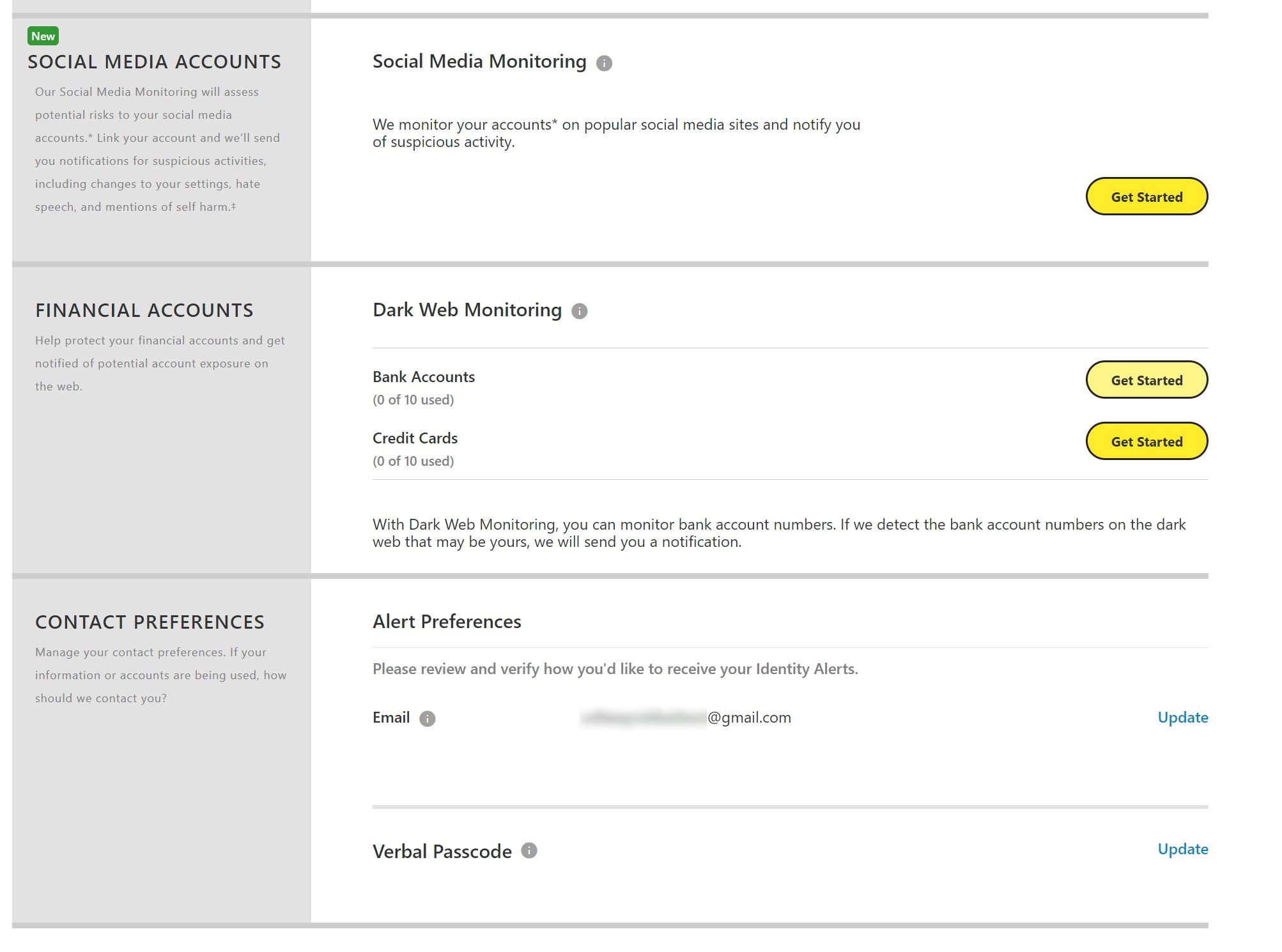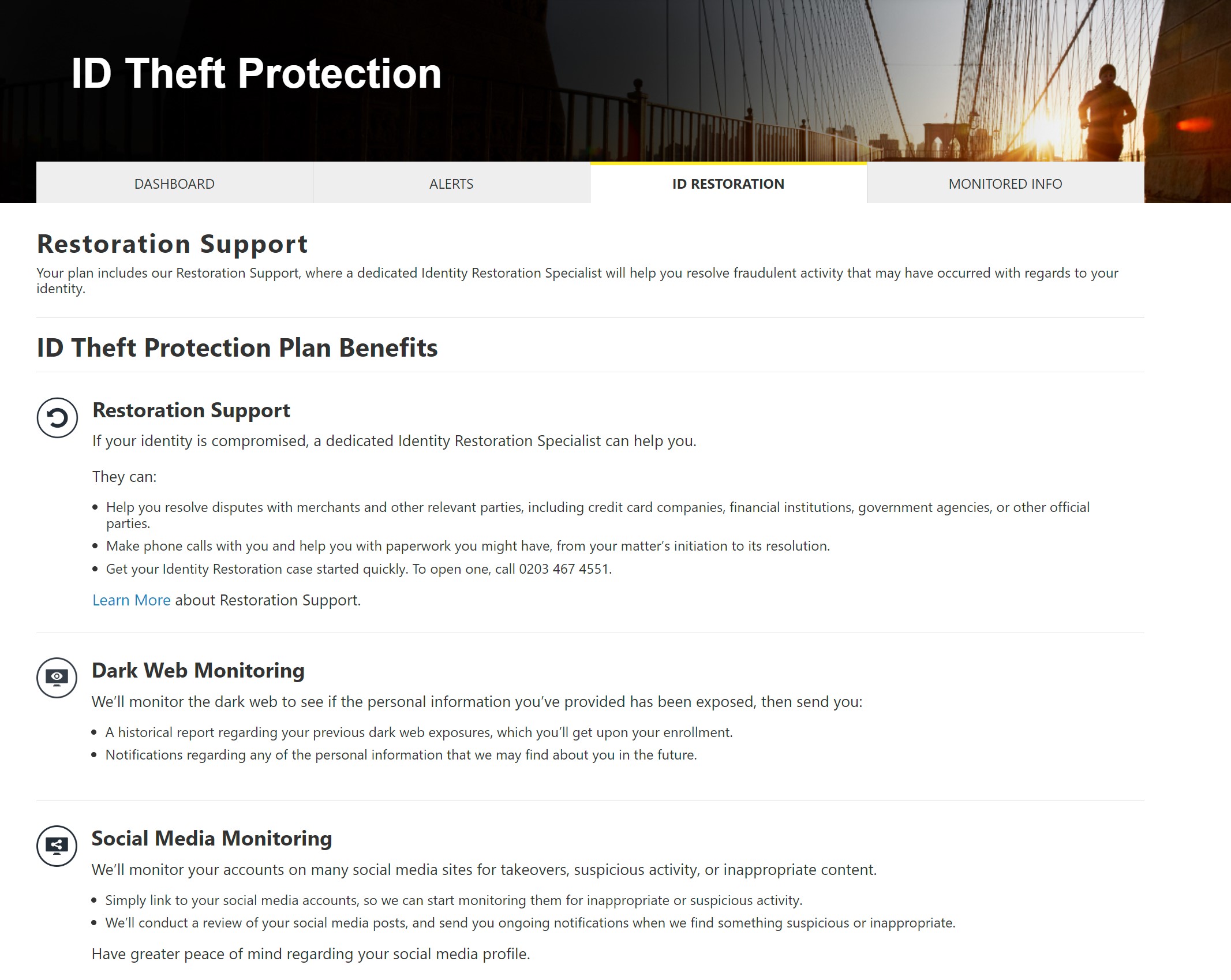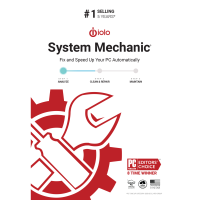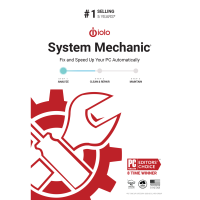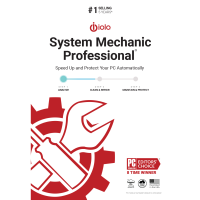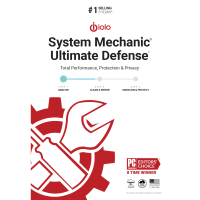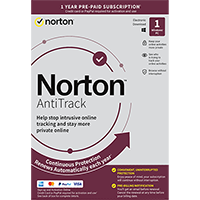With just about every aspect of modern life now conducted online, there is massive potential for personal information to fall into the wrong hands and to be misused. If information such as your bank details, phone number, mother's maiden name and so on are obtained either as part of a leak or a targeted attack, the consequences can be devastating and expensive. This is something that Norton Identity Advisor Plus aims to help you avoid.
You need to provide Norton with the information you would like to protect, and the service will then actively monitor online forums, the dark web and so on, checking whether this data has been accessed. If this does happen, you will be notified so you can take steps such as cancelling bank cards, or getting in touch with financial institutions to warn them about suspicious activity.
There are many ways in which malicious actors can obtain personal data that can be abused. As well as gathering information that you have freely shared online, or using phishing techniques to extract information from you, there is also the risk of hackers attacking the databases stored by banks, government agencies and the like, giving them access to a wealth of valuable data.
While there are obvious implications to having your bank details stolen or leaked, the potential dangers of having other data falling into malicious hands may not be immediately obvious. But if an attacker is able to gather information about you such as your phone number, email address, previous address, mother's maiden name and so on, it could be used to carry out a successful phishing attack. Having contact from someone purporting to be your bank, for instance, can be very convincing if they are armed with personal information that should not be easily obtained.
In addition to monitors the dark web and regular internet for your obviously abusable data, Norton's service will also monitor your social media accounts for signs of suspicious activity. The service will also monitor for signs of suspicious transactions and more.
Norton Identity Advisor Plus is a service rather than a piece of software, so there is nothing to install on the desktop -- you can simply access your dashboard online from your web browser. There are mobile apps available for iOS and Android, however, which presents the same information in a format that is far better suited to a smaller screen.
Includes a multi-device, 1-Year license.
Review by Chris Wiles.