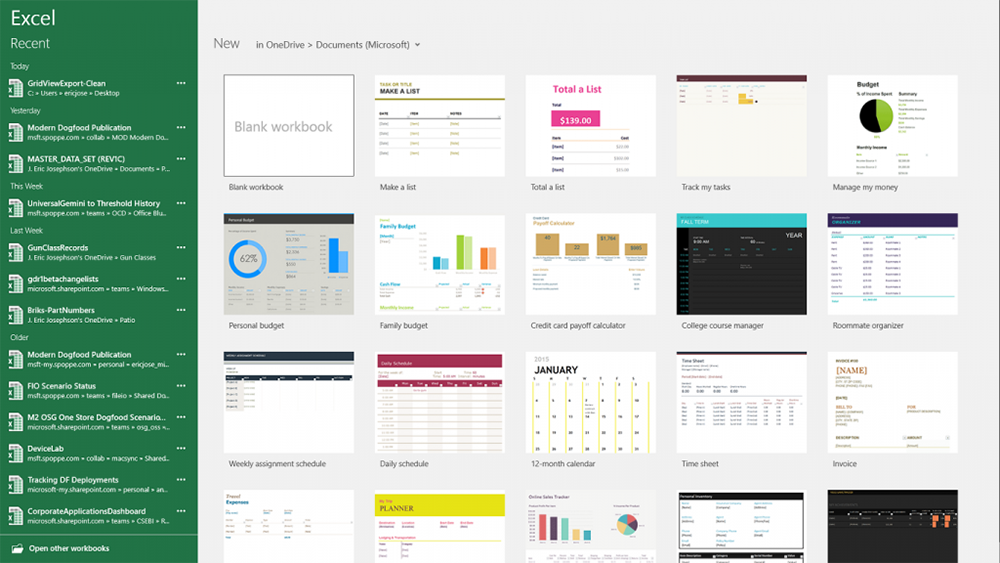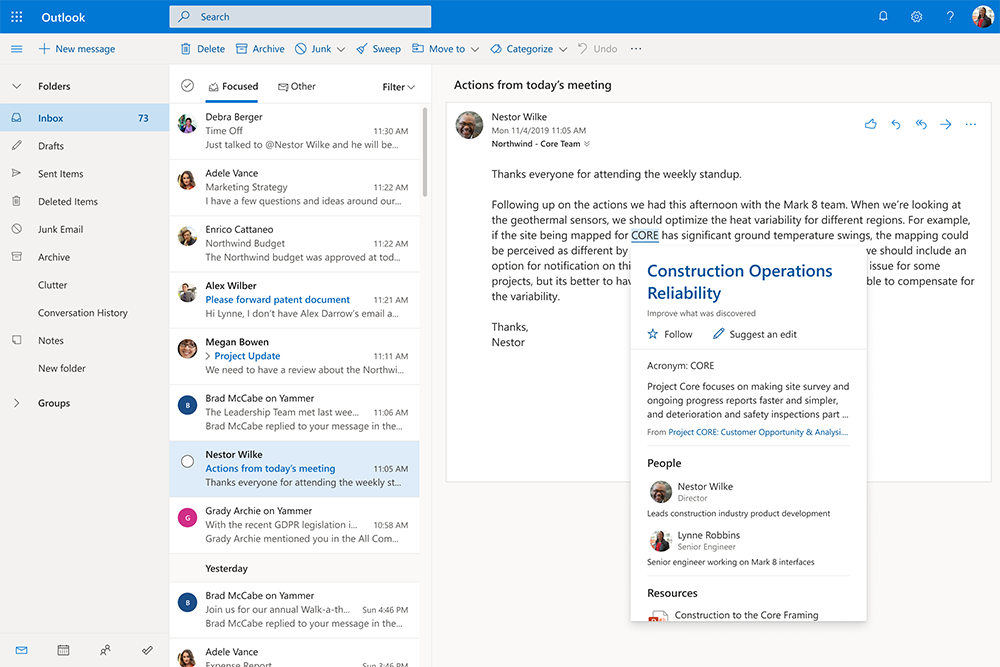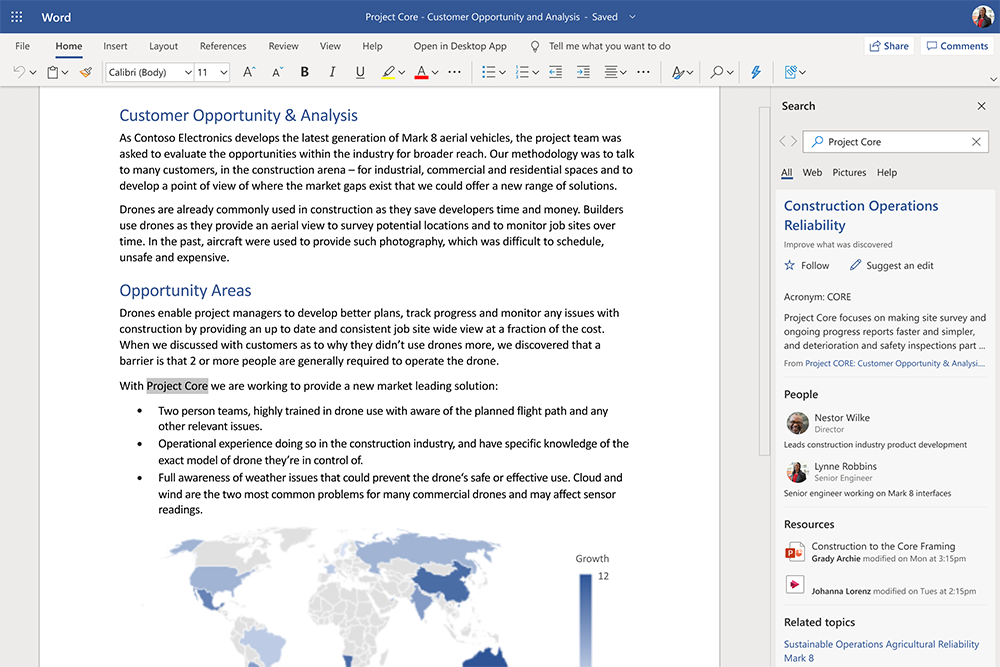Microsoft 365 Family offers you a suite of the very best apps which make it easier to view your emails, work on documents, edit spreadsheets, create presentations or collaborate with others, wherever you are in the world. Better still, the cross-platform suite can be installed on Windows, Mac, iOS or Android devices.
Purchasing Microsoft 365 involves signing up to a particular plan, and there are several variations on offer, each offering a different mix of features. We're offering you the Family subscription which will allow six different users access to the suite of Microsoft 365 tools for one year across all they devices they own.
So what do you get with Microsoft 365?
Outlook enables you to receive, send and read emails, access your calendar, contacts and tasks. Set a new task on your phone, say, and you'll be able to view it later on your laptop, PC or other devices. Word is the industry-standard document editor, Excel will enable you to create, open and share spreadsheets, you can use PowerPoint to create a presentation, whilst Acess is a powerful database tool. And, remember, you can install all these apps on any device.
Microsoft 365 includes a huge 1TB of OneDrive cloud storage for your most important files. If you're a Windows 10 user then OneDrive integrates directly into the operating system, so this 1TB of storage can be used to store your photos and other data, then synchronise the content across your devices, so you have access to your files from any location and any device.
Skype is included, too, offering you 60 minutes of Skype calls per month.
Any limitations with the Home edition of Microsoft 365? You aren't supposed to use this version for commercial use, so it's not licenced to use within an office environment. So the six users you choose should be your family and friends rather than within a small office.
Includes unlimited device support for six different users, for one year. 1TB of cloud storage each.