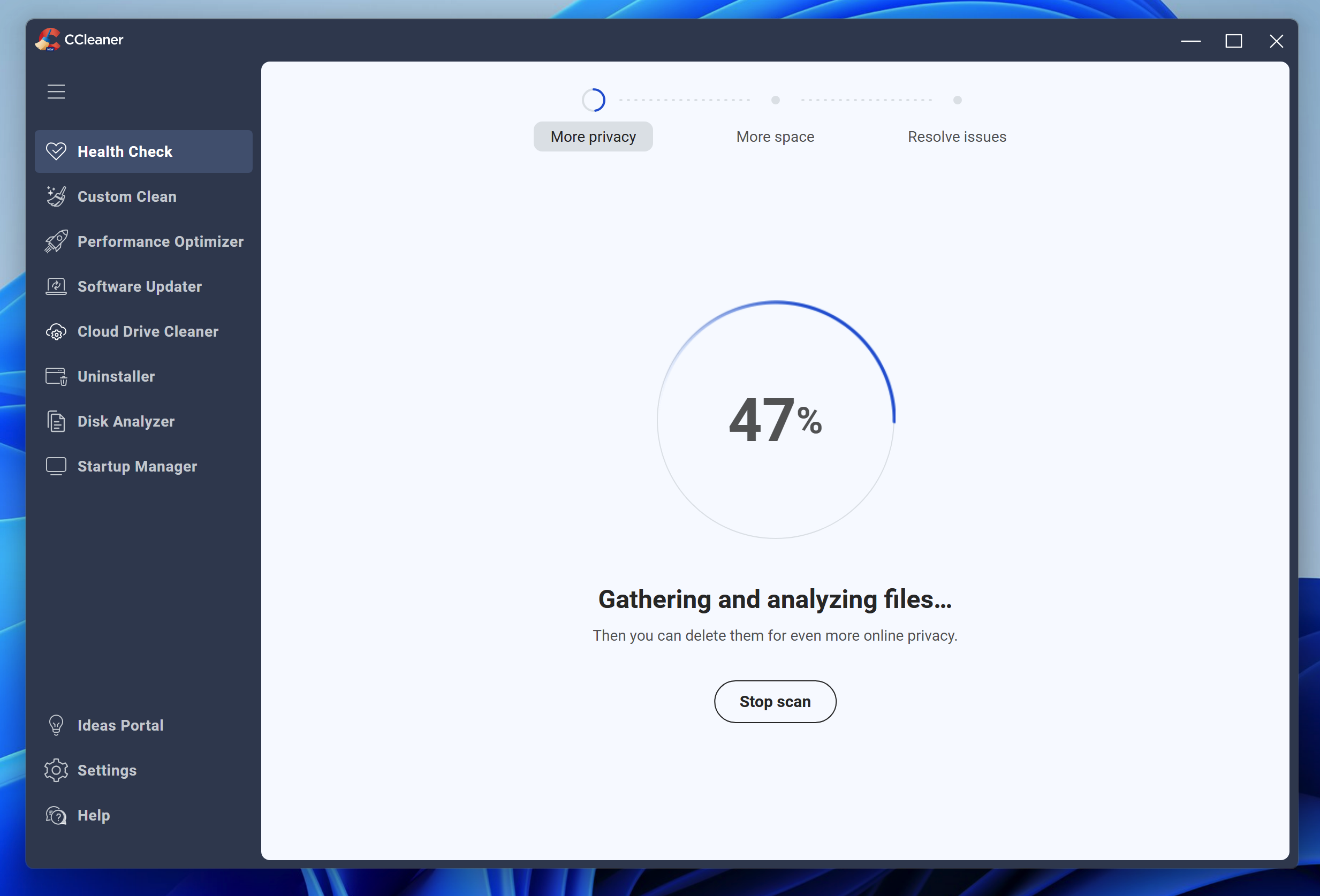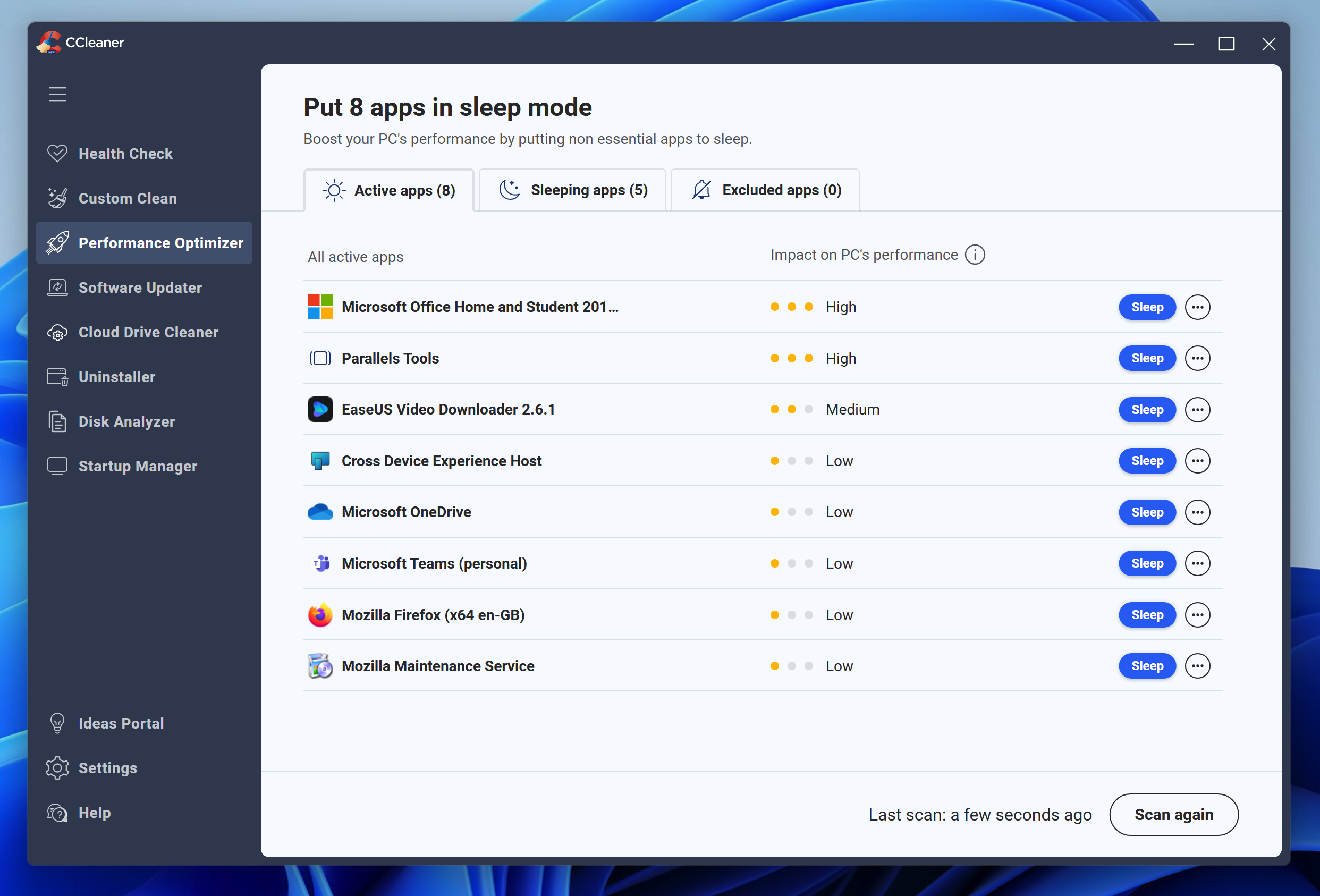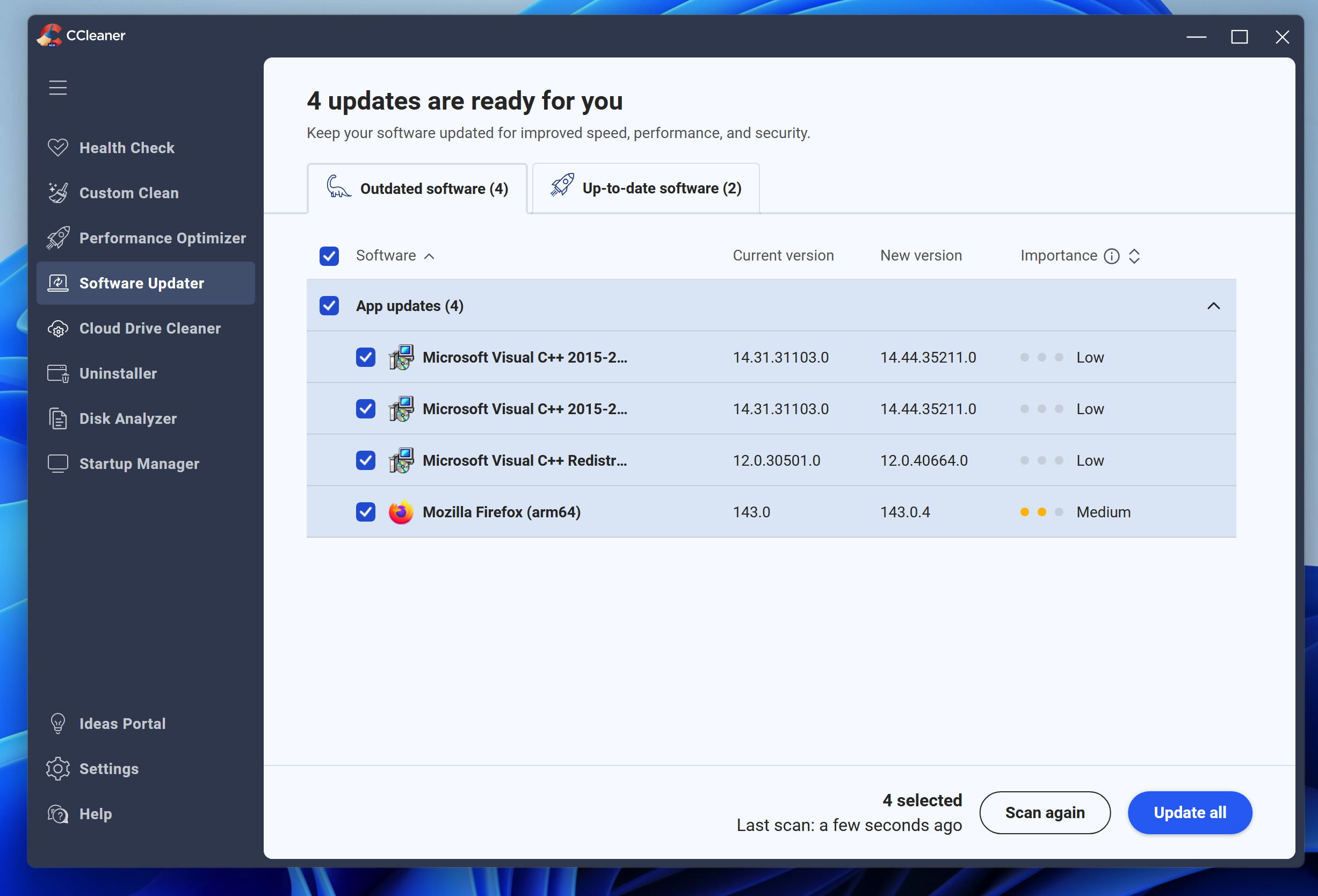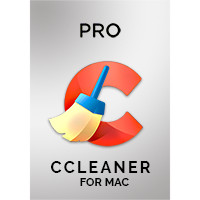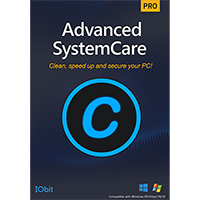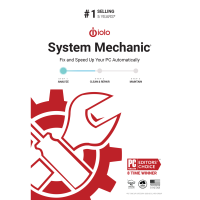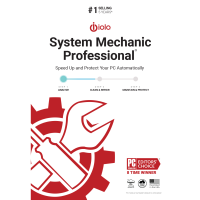Go out and buy a new computer, turn it on for the first time and you’ll be amazed how quickly it boots and launches the installed applications. Your first thoughts will be that you were right to sell your old PC as this one is so much more speedy that you have become more productive.
Result? You settle in to your old habits of installing and testing software, removing them from your system and quickly misunderstanding that it’s the software that drives your computer, not the hardware. There’s little difference between a 1-year-old PC and a brand number computer. They all rely on the same element and that’s the operating system and installed applications.
After installing and removing software, then browsing the Internet for a few months, all sorts of temporary information is left strewn across your hard drive. Worse, the Registry, which is a database of information about your computer, is left with erroneous entries that point to long-deleted directories, link filetypes to applications that don’t exist and even attempt to launch startup applications that were removed from your machine.
The answer is a system cleanser and there are few better tools than the free CCleaner. This tool will remove unwanted information, temporary files, your browsing history, huge log files and even the settings left behind by previously installed software. It also includes a Software Updater, whcih will check against an online database and let you know when new versions are available.
CCleaner doesn’t stop there. It includes some security tools such as a Cloud Drive Cleaner so you can make sure files and information are completely and securely removed from your cloud storage.
Includes a 1-PC, 1-Year license.