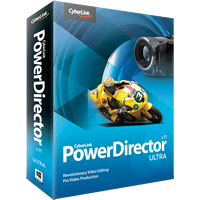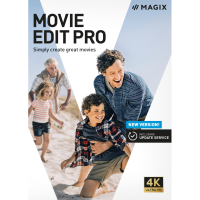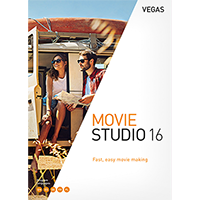CyberLink PowerDirector 11 is the latest edition of this popular, feature-packed consumer video editor.
As with previous releases, the program provides everything you need to create professional videos, complete with soundtrack, transitions, special effects and more, before exporting your project to a file, sharing it online, or burning it to disc, complete with your own custom menus.
And this is no minor update. Rather, PowerDirector 11 includes some very significant additions which will make a real difference to the editing experience, and this will be obvious from the moment you launch the program.
There's no longer any need to waste an age manually browsing lengthy movies, for instance, identifying the key sections you'd like to import, because PowerDirector 11's new content-aware editing can now do this for you. In just a click you have the program analyze any clip, quickly picking out the important scenes - the shots with zoom, pan, motion, faces and more. All you have to do is select these with the mouse, and import them for further work: much quicker and easier than ever before.
And your subsequent edits should also be much faster with PowerDirector 11, as the program now properly optimizes itself for your graphic technology (AMD VISION, nVidia GeForce or Intel 3rd Generation Core). While new multi GPGPU support means the program can, say, use the GPU processor in an integrated and additional graphics card to deliver even more performance (CyberLink quote a 38% speed increase as typical).
If you like to live on the leading edge then one of the ways you might use this extra power is via the program's new end-to-end support for 4K Ultra HD resolution; 4,096 x 3,072 (60p/60i) or 4,096 x 2,304 (60p/ 60i). Whether you want to import 4K footage directly from the latest cameras, edit it more effectively or publish to that resolution yourself, PowerDirector 11 has you covered.
But if you're more interested in simple, down-to-earth improvements which everyone can use, don't worry - the program has plenty of those, too.
A new flexibility in the interface, for instance, means it's now easy to adjust the media room thumbnail size and timeline track height, so giving you a much clearer look at exactly what you're doing.
A new "Customize Keyboard Hotkeys" dialog displays all the program's hotkeys, and allows you to tweak them to suit your precise needs.
The Titles, Menus, Picture-in-Picture and Particle Effects designers now all run full-screen to help you produce more accurate results.
And in the fourth quarter of 2012, CyberLink will also release PowerDirector Metro, their first Windows 8 tablet editor, allowing you to do quick work outdoors before importing and continuing your project in PowerDirector proper.
Please note, PowerDirector is available in multiple versions. This one, PowerDirector Ultra, contains all the core video editing features, but omits some of the premium content you get with the Ultimate, Ultimate Suite and Director Suite builds: sample NewBlueFX motion and paint effects, assorted premium content packs, bonus colour correction and sound design software tools, and more.
The download on this page is the trial version. You will receive the full build, with PowerDirector 11 Ultra content packs, Content Pack Essential and Content Pack Premium, after purchase.
Review by Mike Williams.
Exclusive FREE bundle worth £61:
With every purchase of CyberLink PowerDirector 11 Ultra, from this store, you receive a bundle of additional content, free-of-charge, including:
- CyberLink MediaEspresso 6.5, worth £34.99, FREE!
- CyberLink LabelPrint 2.5, worth £14.99, FREE!
- PowerDirector Mobile, worth £10.99
- The very latest "GM5" PowerDirector 11 software build
- Official PowerDirector 11 294-page official tutorial book (as a PDF), FREE!
- CyberLink post-sales technical support
MediaEspresso 6.5, worth £34.99, enables you to convert between audio and video formats. LabelPrint 2.5, worth £14.99, is the final touch for your movie content. Burn your movies to disc, then use LabelPrint to create and print your own labels.