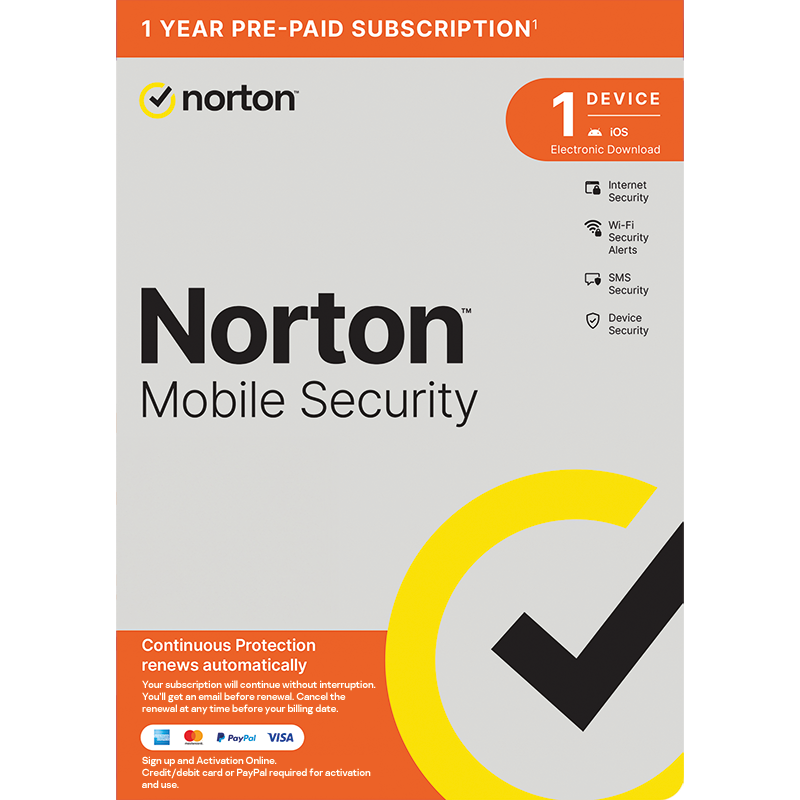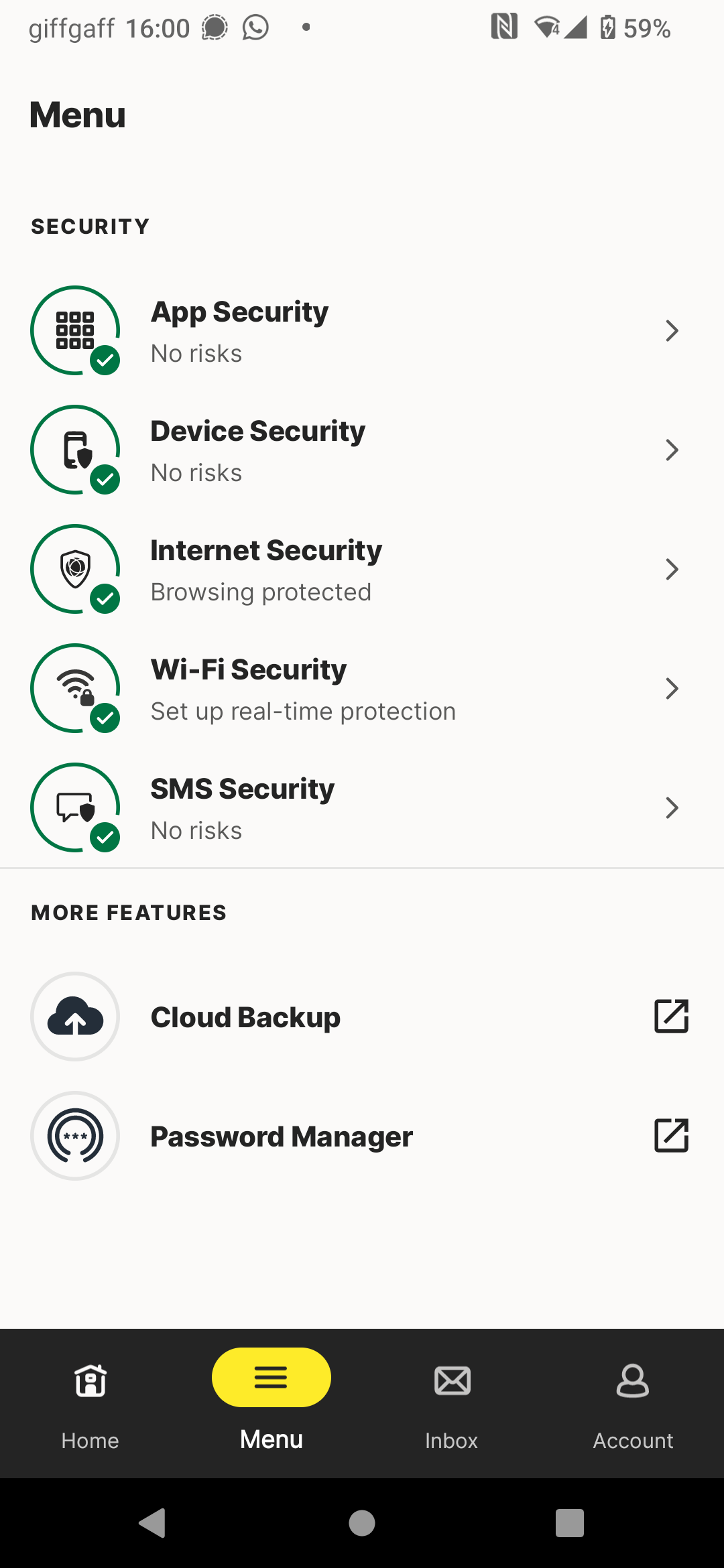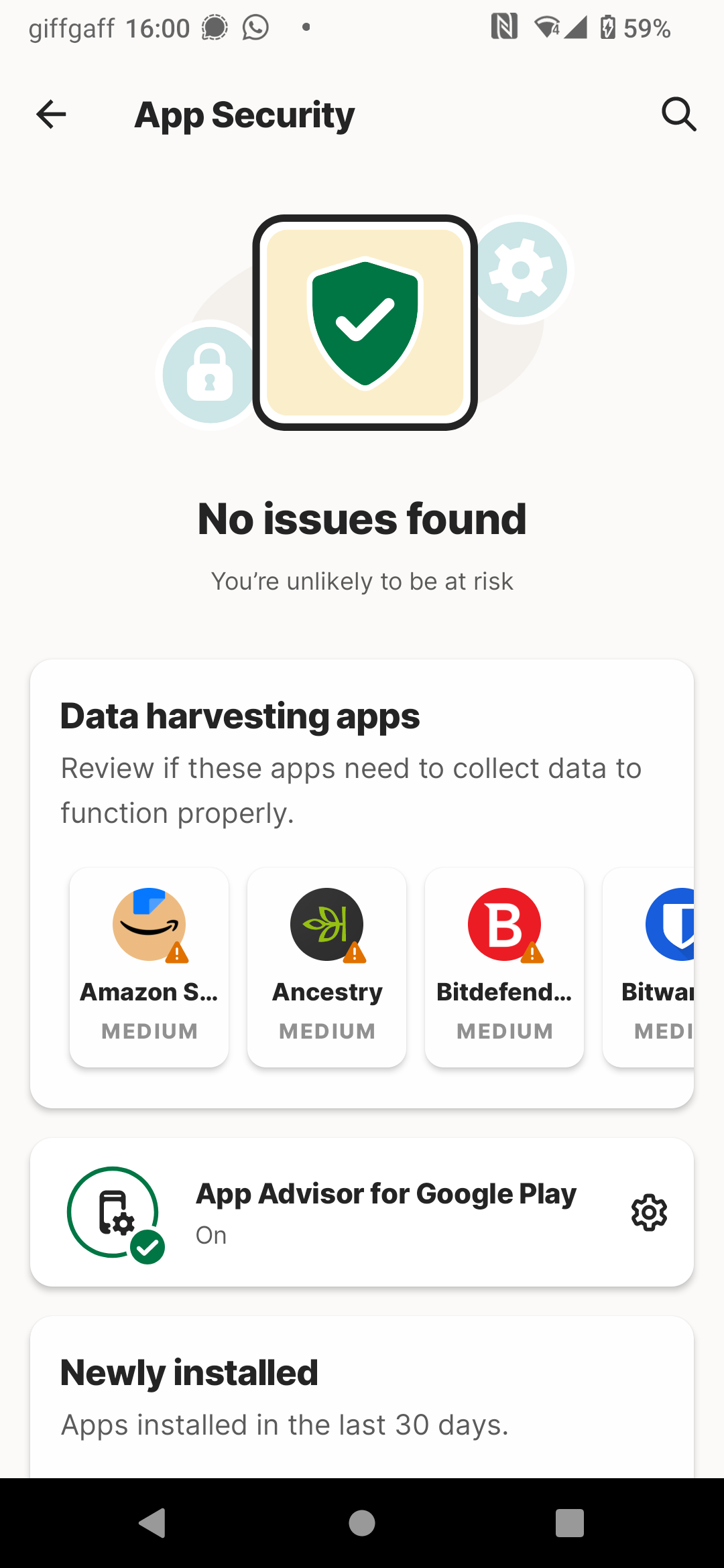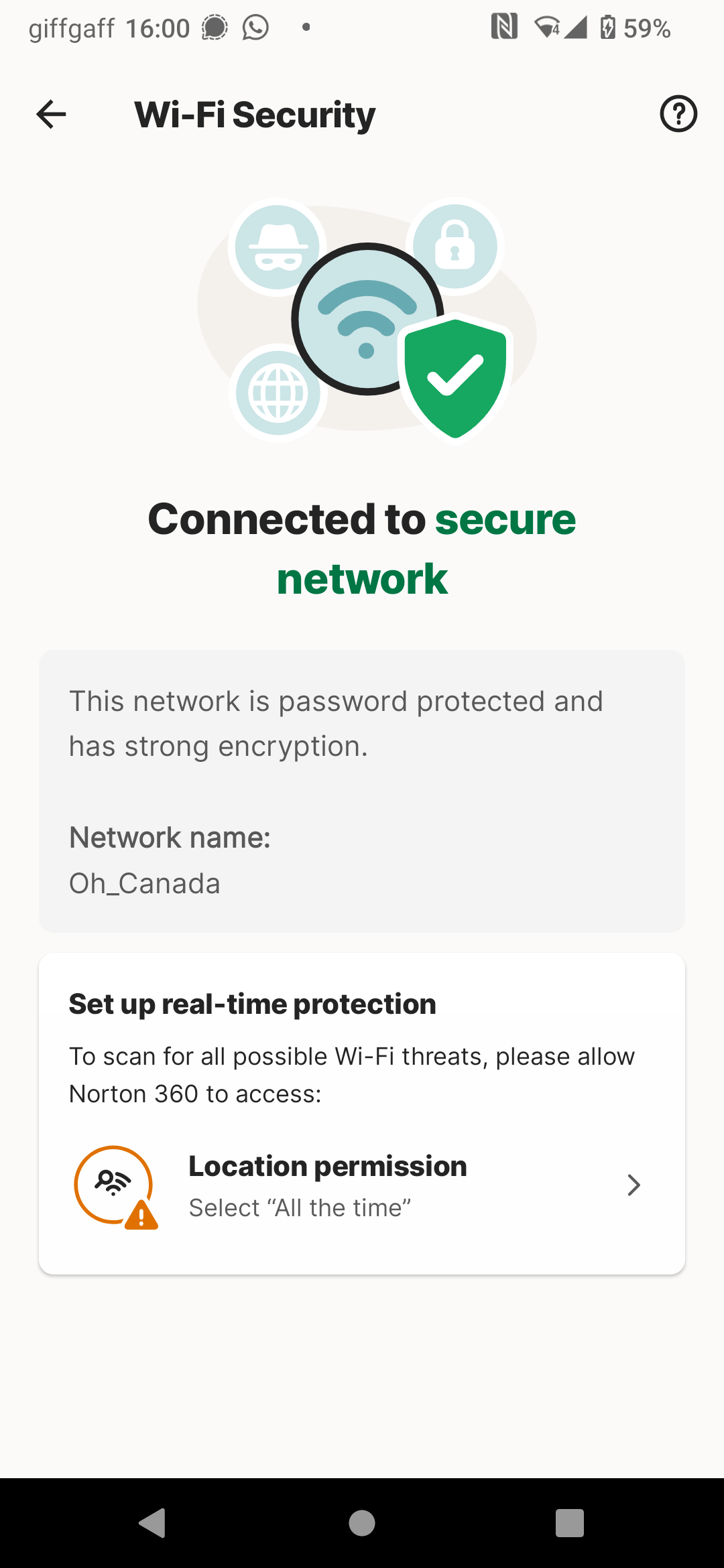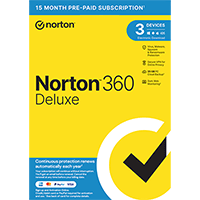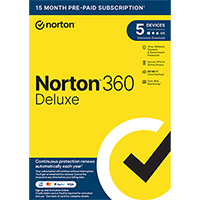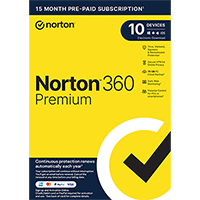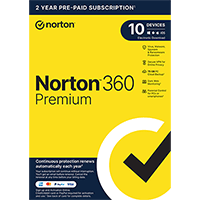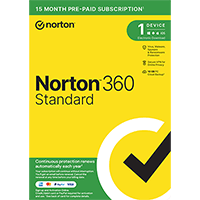It’s not just your desktop and laptop that requires protection from malware. Today’s threats increasingly target mobile devices too – focusing on weak points in our behaviour to try and trick us into responding to risky text messages, open malware-laden emails, visit fake websites and more.
Norton Mobile Security is designed to provide essential protection against these and other threats on your Android or iOS-powered phone or tablet. There’s real-time protection against known threats, backed up by a smart scan that examines your system to make sure your device is up to date and immune to known vulnerabilities. It’ll also highlight any risky apps you may have installed.
You also benefit from Norton Safe Web protection, which scans SMS messages, websites, search results and apps for potentially dodgy links and unsafe websites. There’s also a Wi-Fi scanner that vets any connected network to make sure it’s safe and properly secured.
You can review all these tools from the app’s Menu section – we recommend tapping each one in turn to get a summary of your device’s current security status, plus reveal additional features you can switch on by following the simple instructions for granting Norton Mobile Security additional access to your system. These include being able to screen incoming messages from unknown contacts as well as proactive protection against risky Wi-Fi networks.
Your subscription also entitles you to another Norton service too: Norton Password Manager provides an app and online vault for generating – and storing – sensitive information, such as login details.
This version includes a 1-Device, 1-Year license for either iOS or Android.
Review by Chris Wiles.