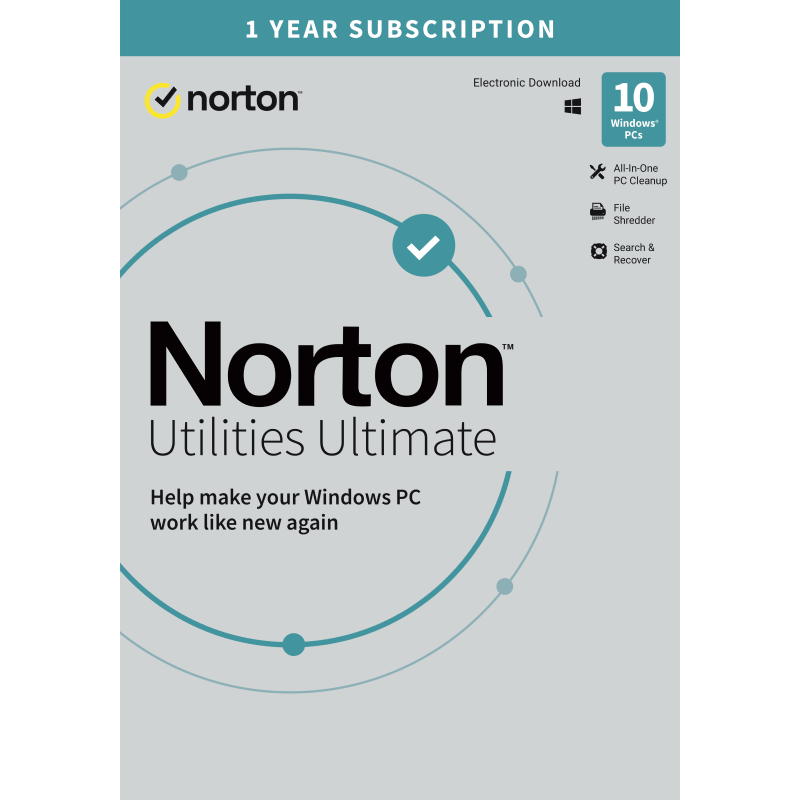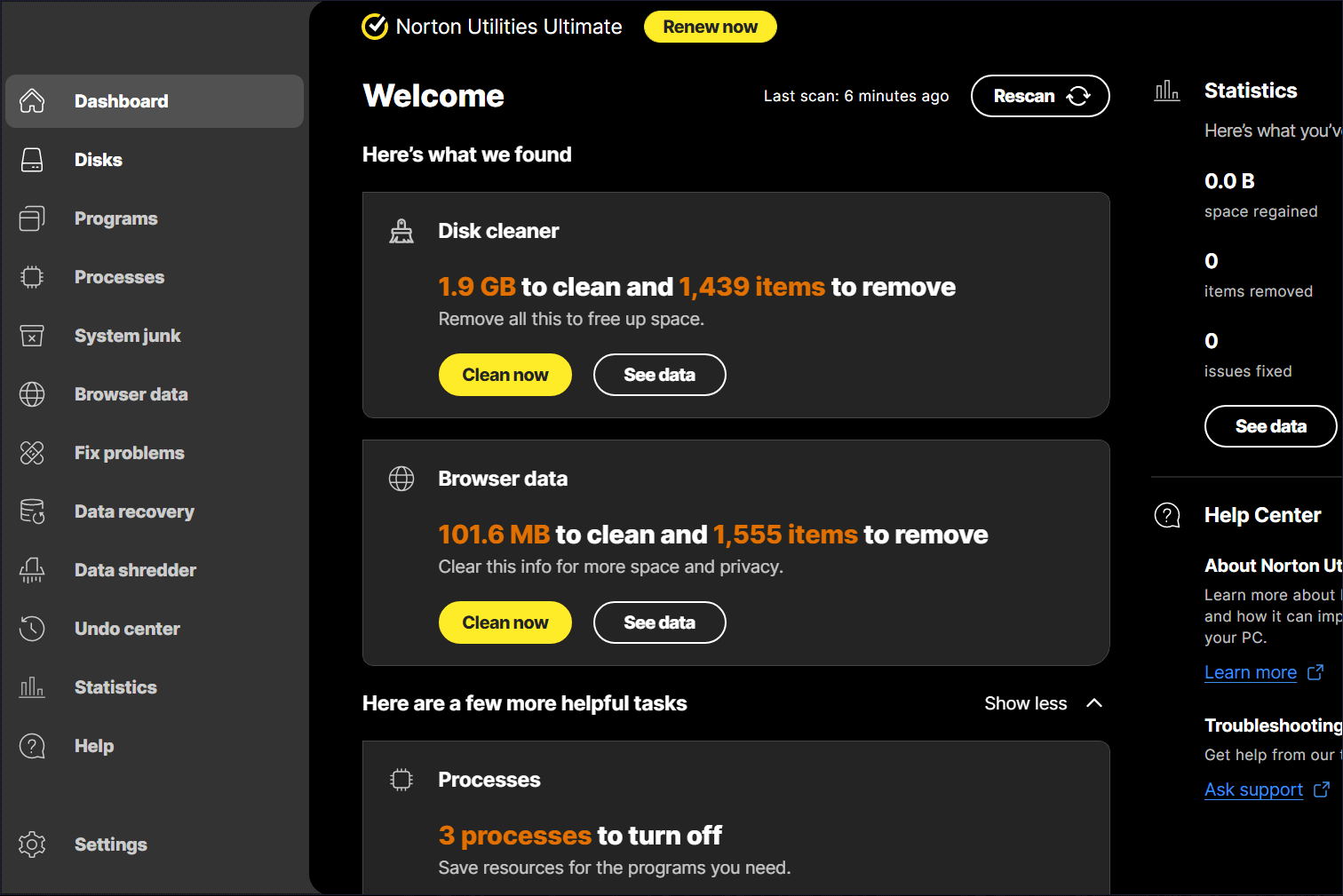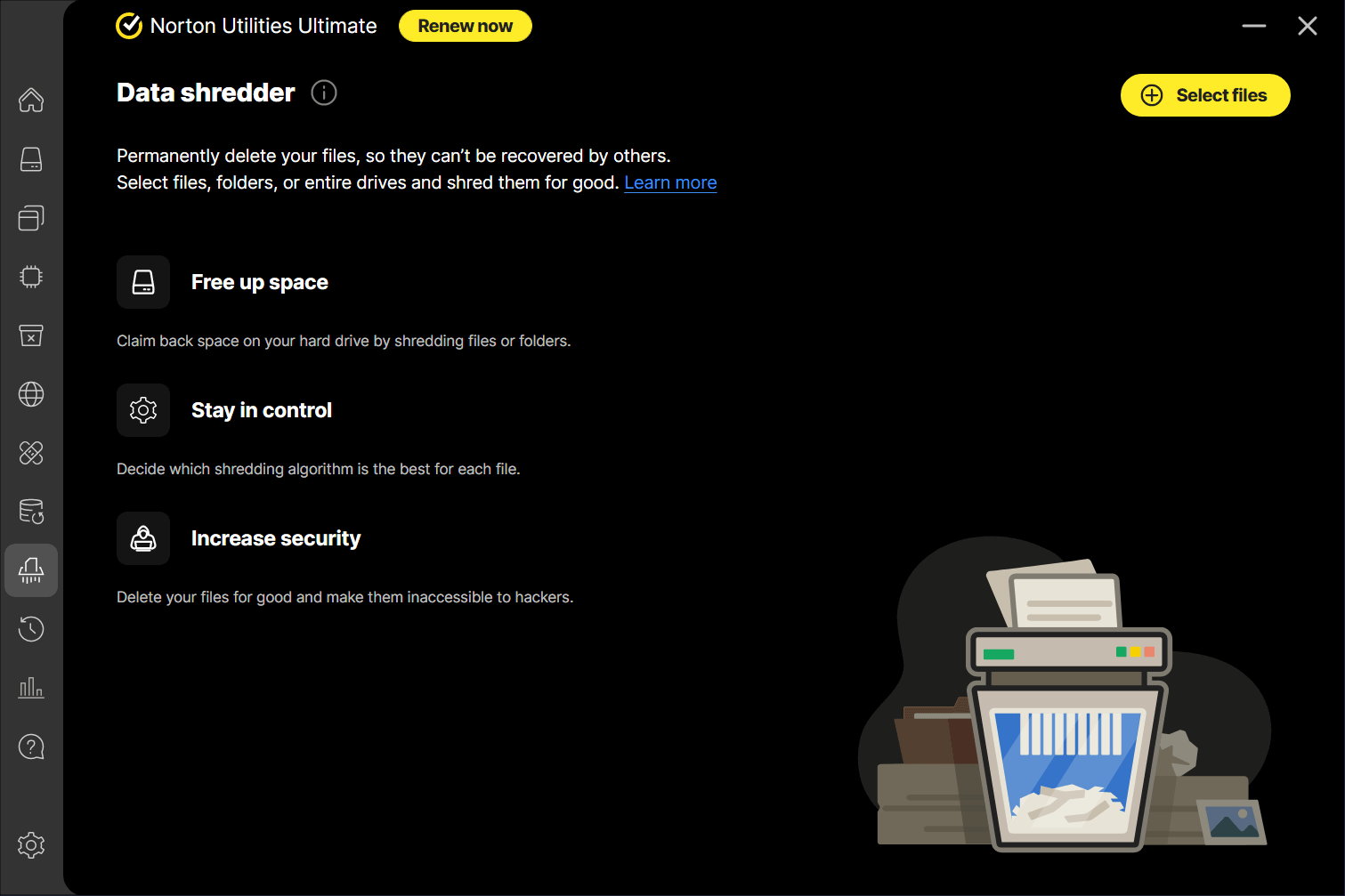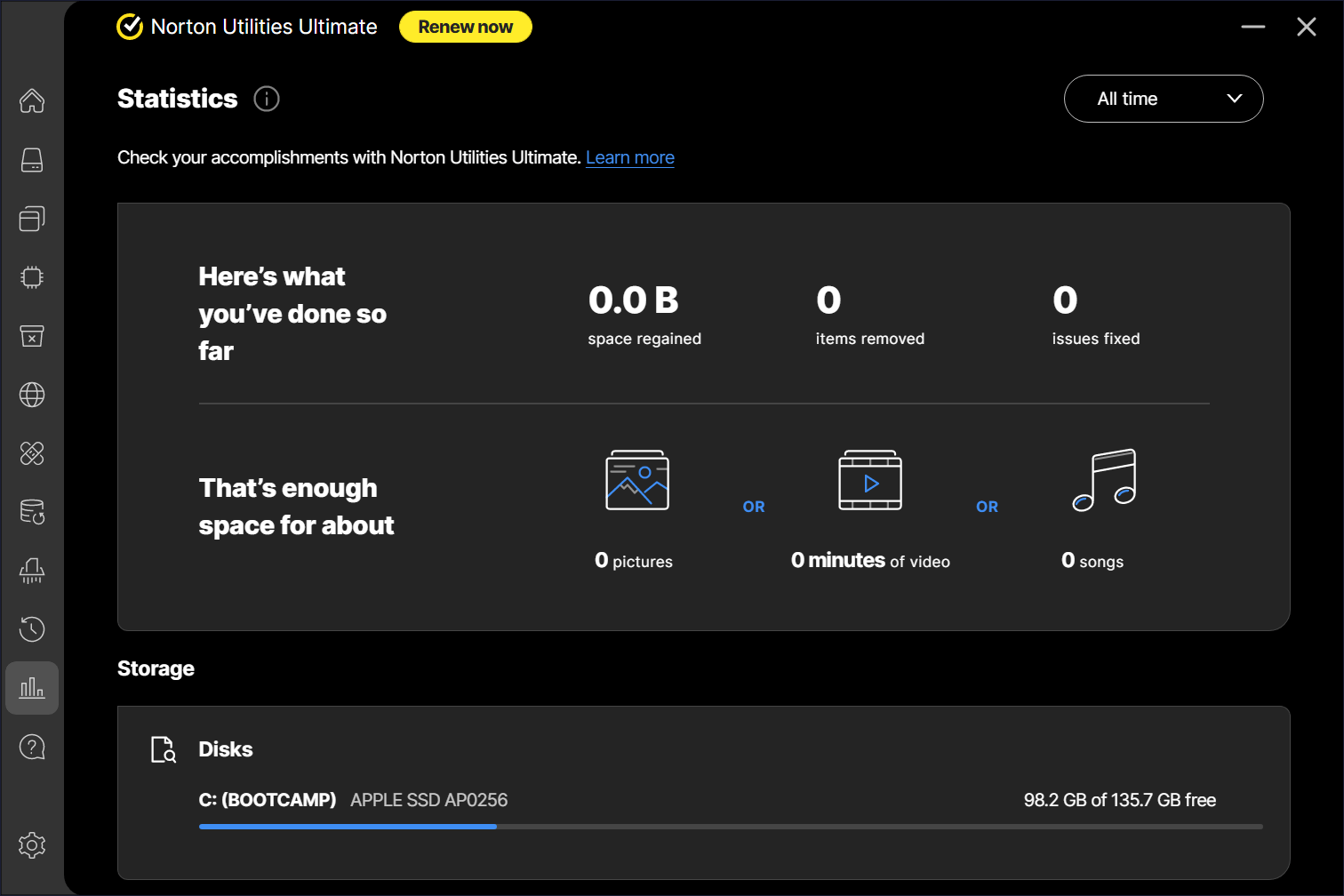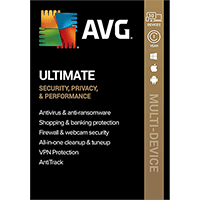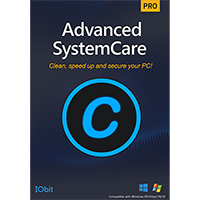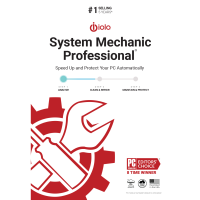Norton is very much a stalwart of the software world, having become famous for its PC optimization tools and security utilities. It is also something of a rarity, bringing genuine, noticeable and measurable results. But just what does this mean.
As you would probably expect, there are not only several components to Norton Utilities, but more than one way to use them. For people who do not want to get too involved, there are various one-click options for getting quick results. But there is also the option of taking things slowly, working through all of the recommendation that the software offers after analyzing your computer.
In the Dashboard, you're given a handy overview of your system, complete with the breakdown of various issues that have been detected. This can range from problems in the registry, junk files wasting space, or unnecessary startup program increasing boot times and slowing down your computer. You are free to get quick result by clicking the Repair All button to apply all of the recommendations, or you can spend time checking which you would like to use.
Separate to this is Norton Utilities' Clean Junk, where you will find numerous cleanup and optimization tools -- again, these can be used in automatic or manually mode. There are in fact a huge number of tools here, including no fewer than five individual cleanup tools -- System junk, Browser data, Cloud cleaner, Broken Registry keys, Broken shortcuts.
There are also several analysis tools available in the Optimize disks section so you can keep your drives in top working order.
The Manage data section is home to various privacy-related tools such as a secure file shredder, and there's also the Data Recovery section to help fix numerous problems with your computer.
The Manage programs section offers you tools to Uninstall (and test uninstall with the simulator), kill processes and simply turn off a process that you do not want to start with your PC.
Something that puts many people off buying optimization and maintenance software is the cost involved -- but with Norton Utilities you get a great deal. As is the case with some many software titles these days, you pay for Norton Utilities on a subscription basis. Rather than including a single license, you can in fact use the software to boost the performance of up to ten computers -- perfect for the modern, multi-PC home!
Includes a 10-PC, 1-Year license.