For years Norton has been synonymous with security and Norton 360 is a comprehensive "do it all" suite that continues its fine tradition of offering protection for all your devices (PC, Mac, iOS or Android).
Once installed Norton 360 presents you with a home screen where you can control and launch the included applications.
First up is Norton Security which offers strong anti-malware protection that monitors files and programs not just for known threats but for suspicious behaviour too, helping block malware before it can gain a foothold on your system. You also get a firewall, silently blocking attacks from both outside and inside your PC. Web Safety components check the links you click to make sure they’re safe to visit, while downloaded files are screened and checked for both security and reliability. In addition, you get comprehensive tools to keep your PC maintained with file cleanup, disk optimisation and a startup manager.
Norton 360 bundles Secure VPN which used to be a paid component. A VPN is essential for browsing the web from a mobile device particularly on an unsecure wifi network. You can use your VPN to locate yourself in another country, which is good for watching TV whilst abroad or simply to create a secure tunnel to the internet to stop hackers finding your real location and IP address.
Dark Web Monitoring is now included and supported by Norton LifeLock. The Monitoring tool will keep one eye on your information, such as email address and/or password, then check to see if this has been compromised online. If it has, it will warn you and you can quickly change your password(s).
Cloud Backup is included. The amount of storage differs depending on your Norton plan (Standard users receive 10GB, Deluxe 50GB, Premium 75GB), but as this store is designed for your essential files, in case your system is ever either compromised or you suffer from a Ransomware attack. You can quickly get your data back on to your devices from your Cloud Backup.
Norton 360 now includes a multi-device Password Manager. This enables you to securely store your login data and passwords through Norton and access them from any device (where you have Norton installed). A plugin for Microsoft Edge, Chrome, Firefox and Opera gives you quick access direct from your browser.
Parental Controls is the last module supplied by Norton 360. Simply create your family network (children up to 17 years of age), then decide their restriction level (based on their age), choose their device and install Norton 360 on their device. You will then have access to their internet habits, browsing times/restrictions and monitor their behaviour online.
This version includes a 5-Device, 15-Month license. This means you can use this licence to activate five different devices (a mix of PC, Mac, iOS, Android), for 15 months. Includes 50GB of cloud backup storage.
Review by Chris Wiles.


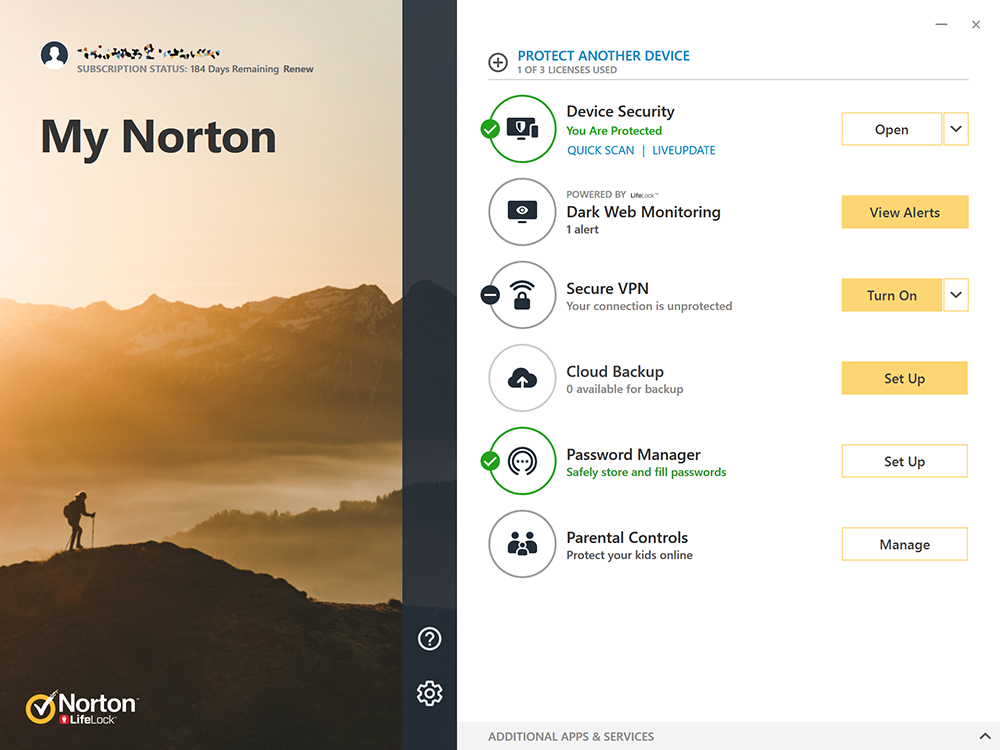
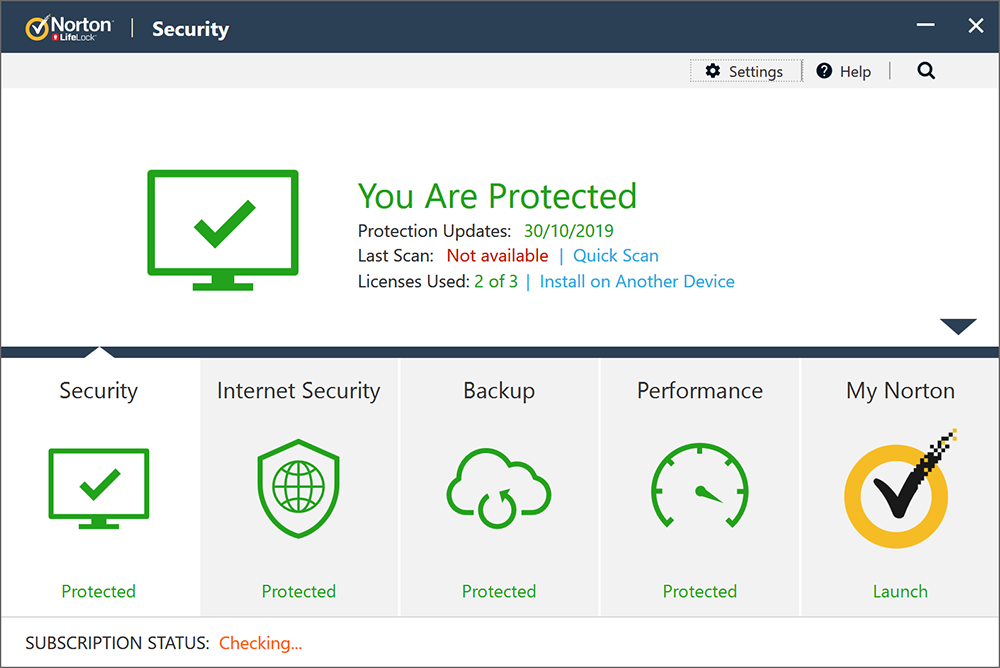
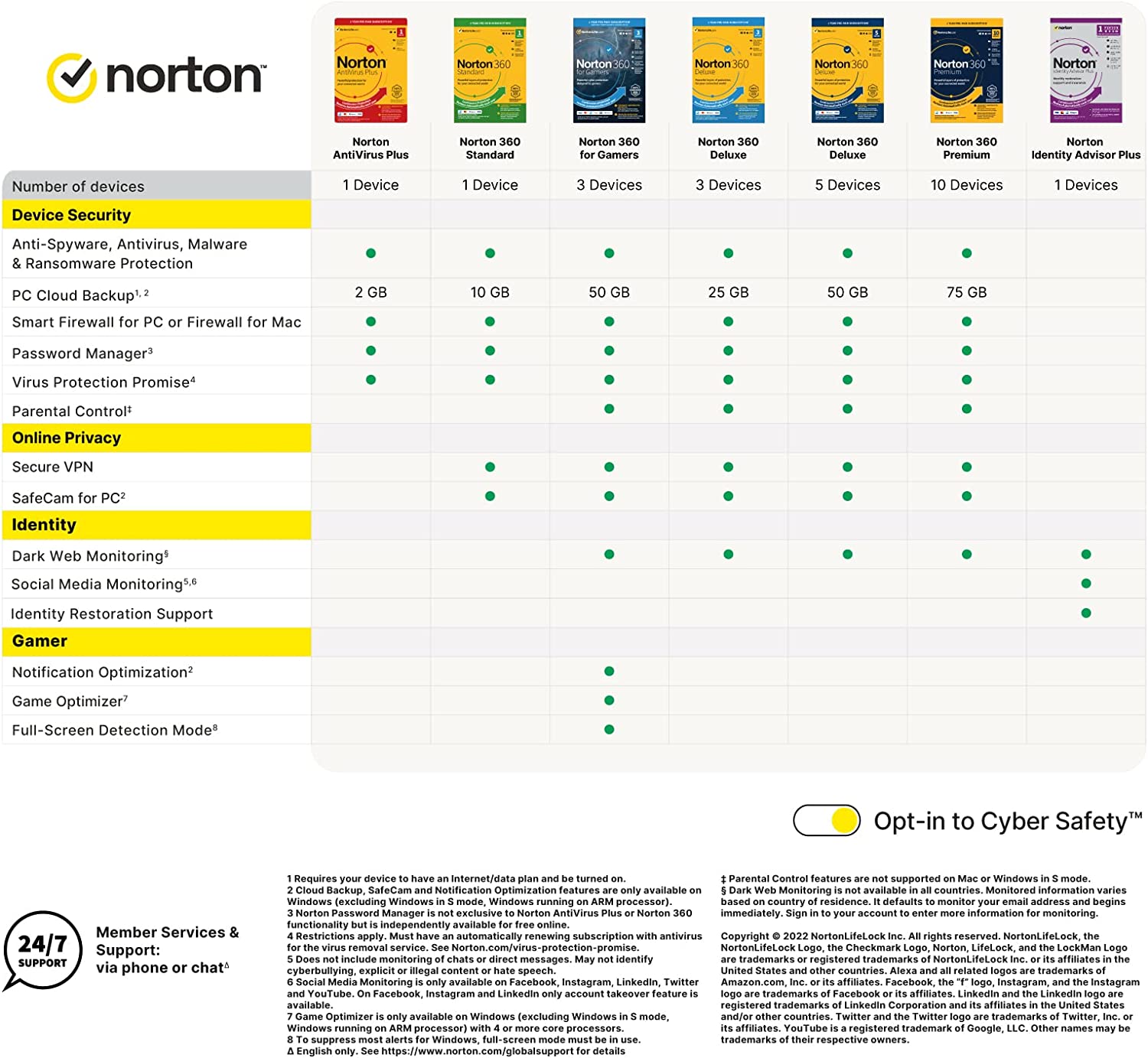
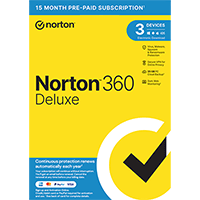
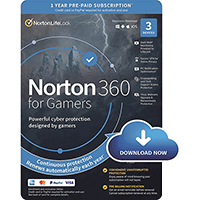
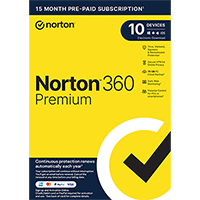
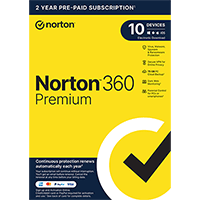
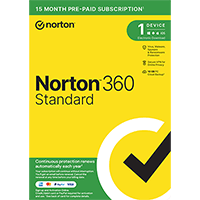














You'll get nagging from Norton to renew as it thinks your existing subscription is about to expire.
You can also turn these off. Just turn off the promo messages in your Norton settings: go to “Settings” tab at the top of the screen. From the Settings tab, locate the “Notifications” option and open it.