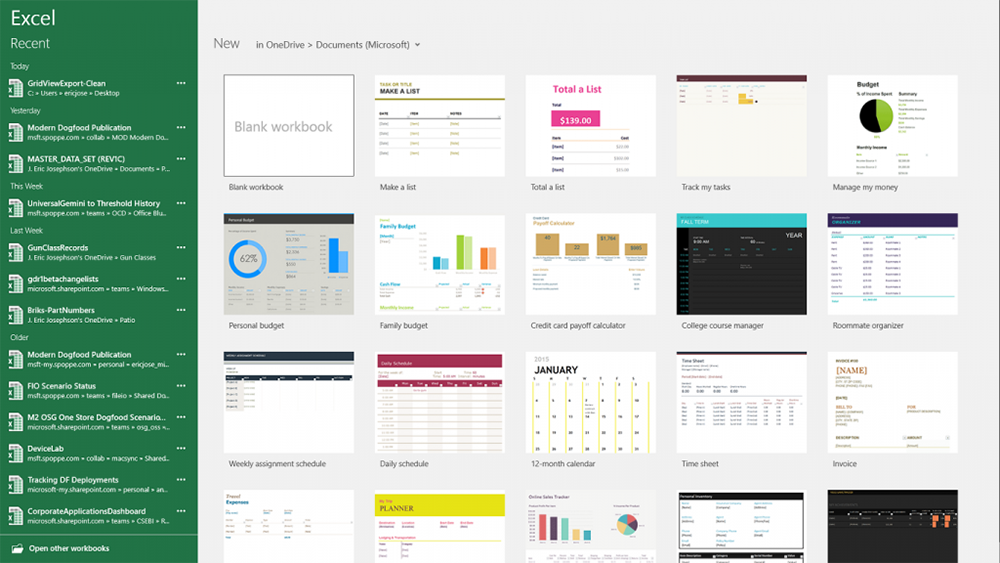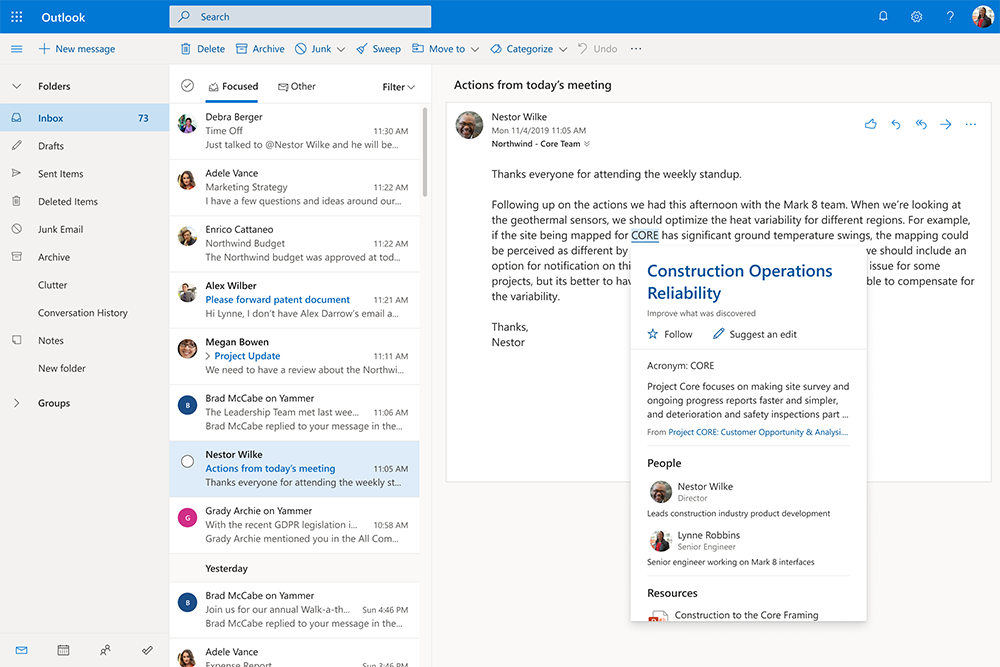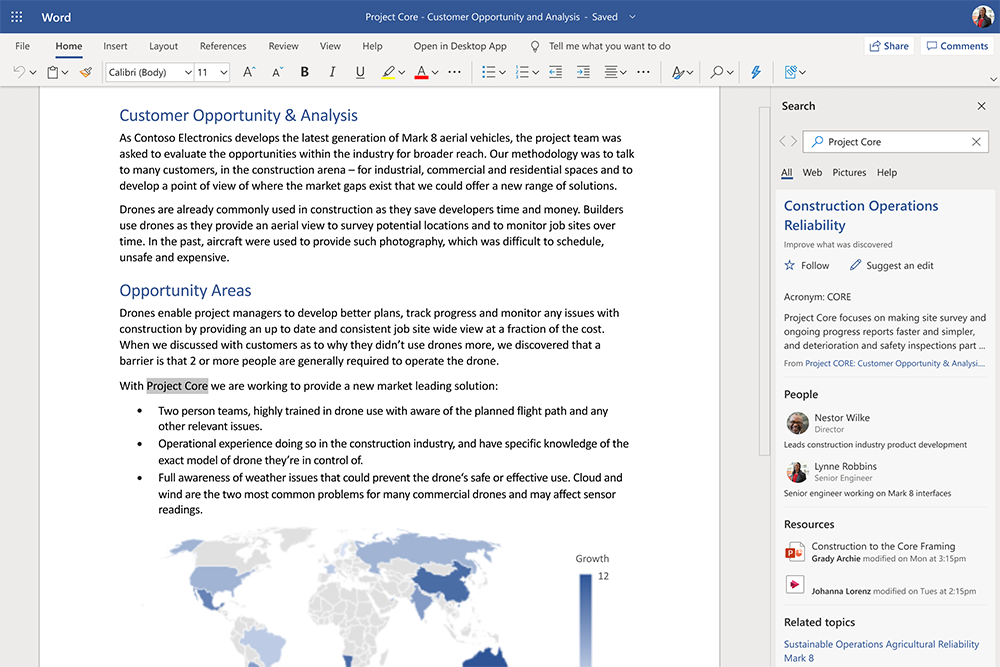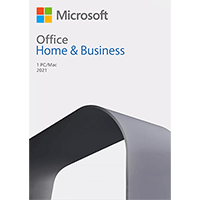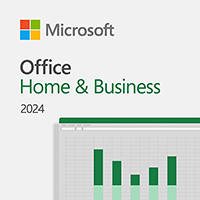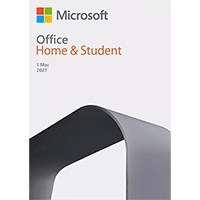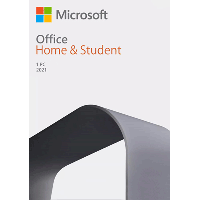The latest release of Microsoft Office includes plenty of interesting enhancements and improvements across all its components. Which in this version, Home and Student, includes a 1-PC or 1-Mac lifetime licence, designed for people working from home or students away from home.
Word 2019 is the defacto word processor and the latest version protects you untrusted documents (any you've just downloaded, say) in a sandbox, where malicious code can't interfere with your settings. It's easy to apply a range of visual effects to text, new SmartArt graphics help build impressive diagrams, and you can edit pictures from within Word, no further software required.
Excel 2019 gains several visualisation tools: Sparklines displays small graphs in single cells, while the Slicer helps filter pivot tables to display precisely the data you need. But if you need industrial-strength analytical capabilities, then the new PowerPivot for Excel add-in makes it easy to work with information from many different sources, and can handle datasets with millions of rows.
PowerPoint 2019 is now able to broadcast presentations across any network. There's support for collaborative working, allowing multiple authors to work on the same Word and PowerPoint documents. And once saved online, you can continue to work on your Office 2019 documents just about anywhere through Microsoft Web Apps, on PCs, laptops or even smartphones.
New in 2019 is the addition of Microsoft Translator which will enable you to convert between languages, Surface Pen support was added, Ink updates enable you to turn shapes in to formular and much more.
Note that you do not get Outlook 2019 with the Home & Student version of Office 2019.
Microsoft Office Home & Student 2019 includes a 1-PC or 1-Mac lifetime licence for one person to use on a single PC or Mac. Unlike Office 365, Office 2019 will never need renewing.
Review by Mike Williams.