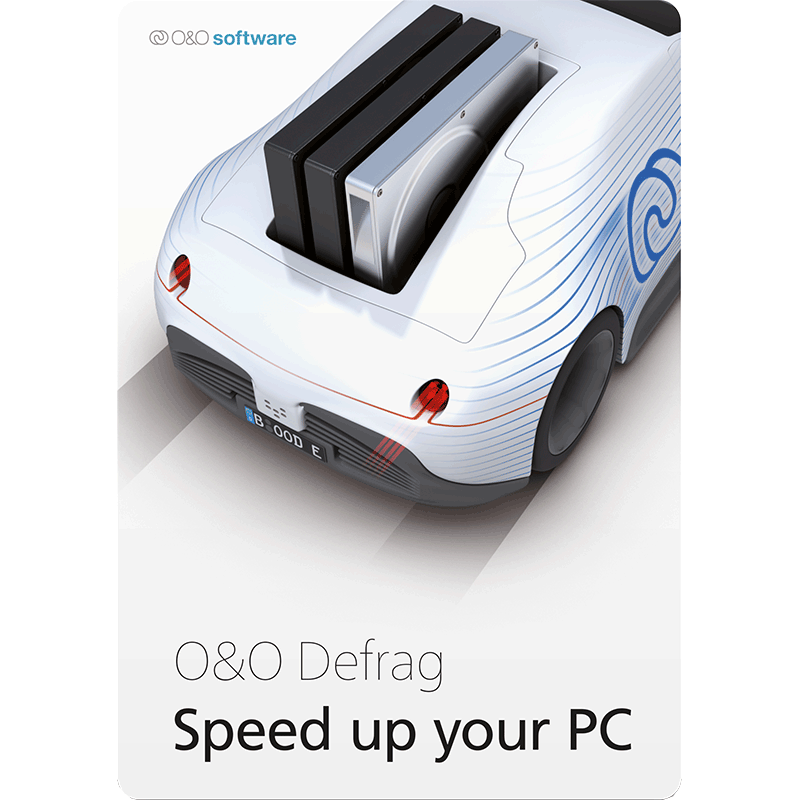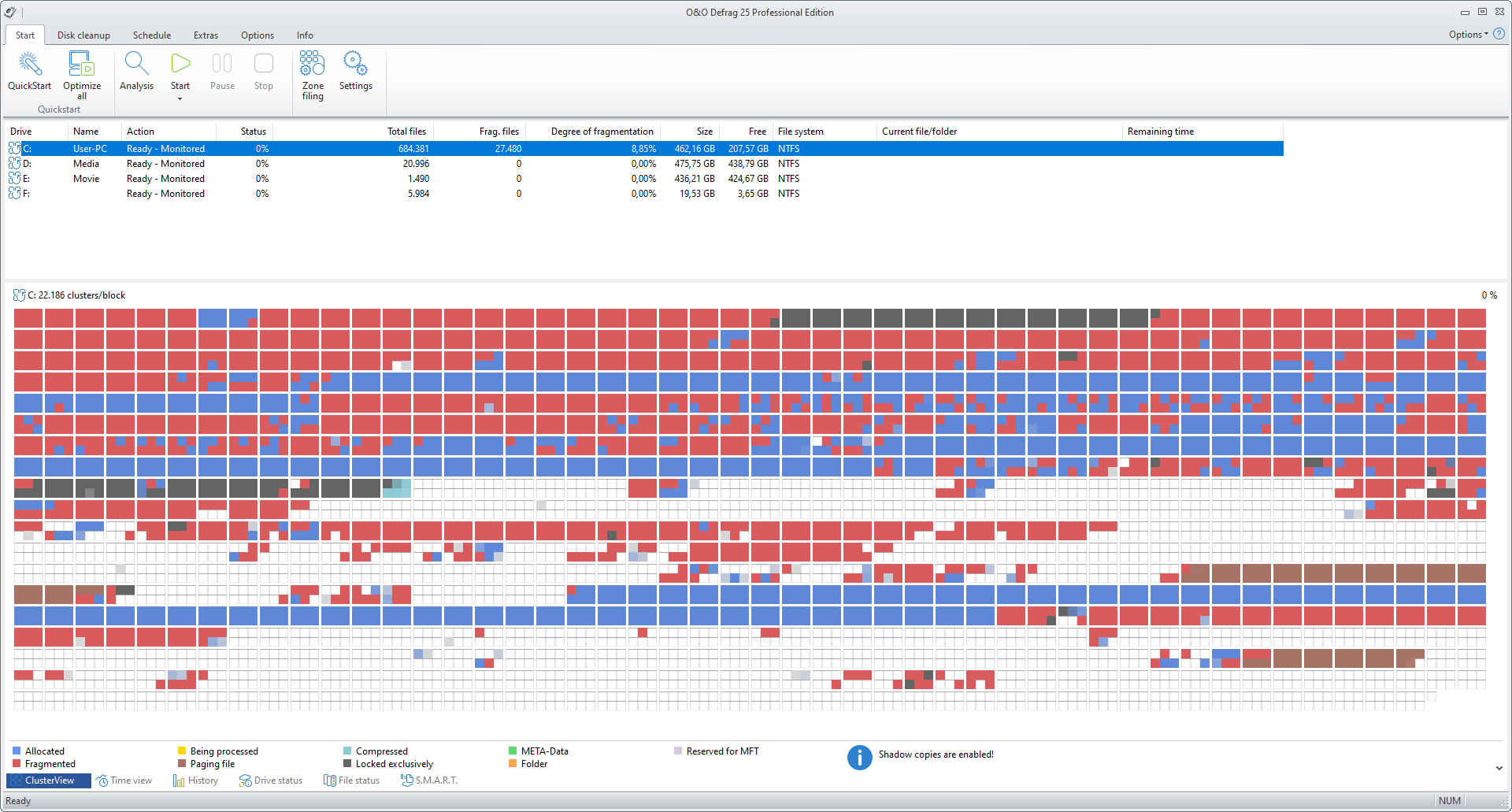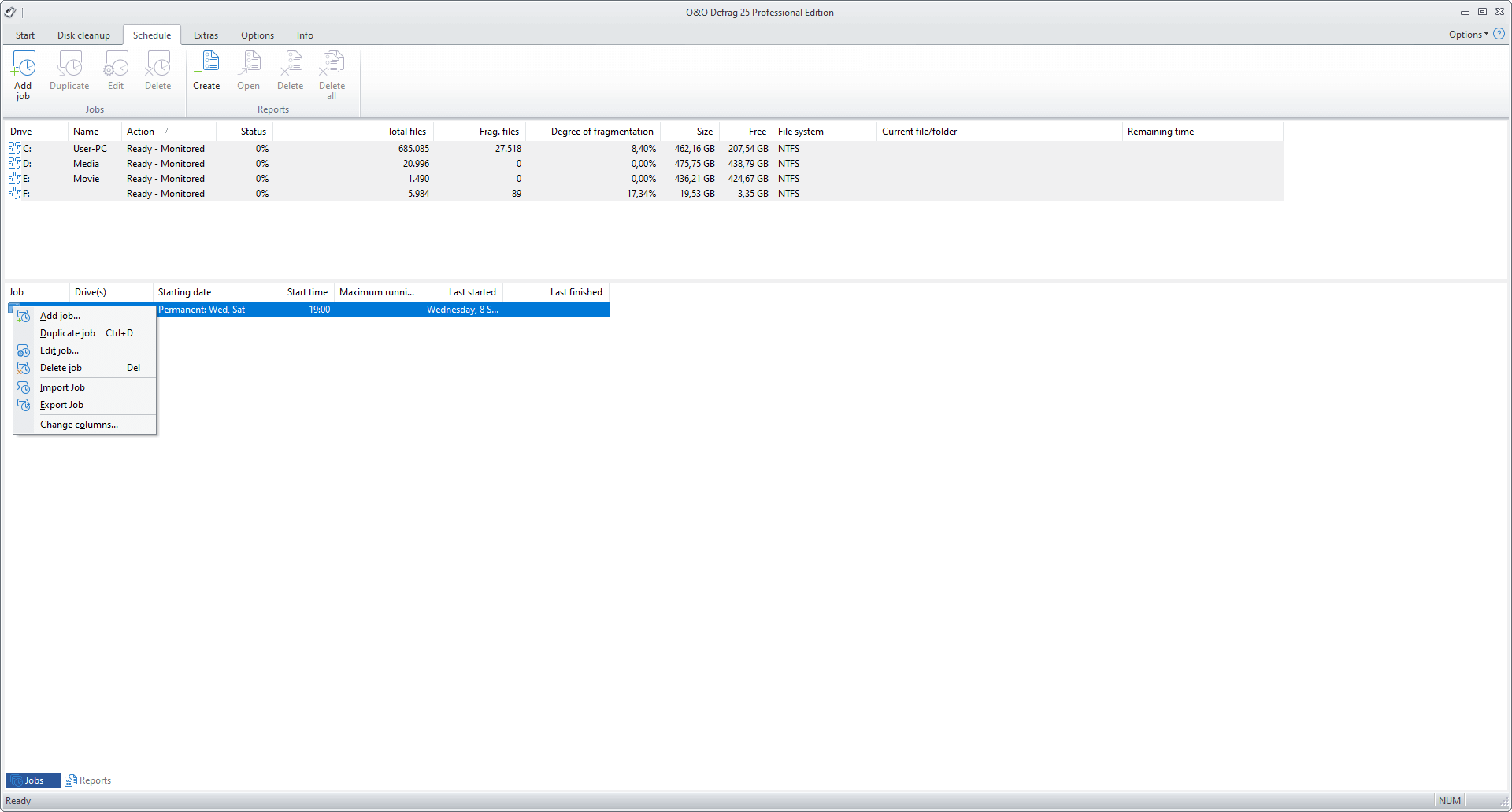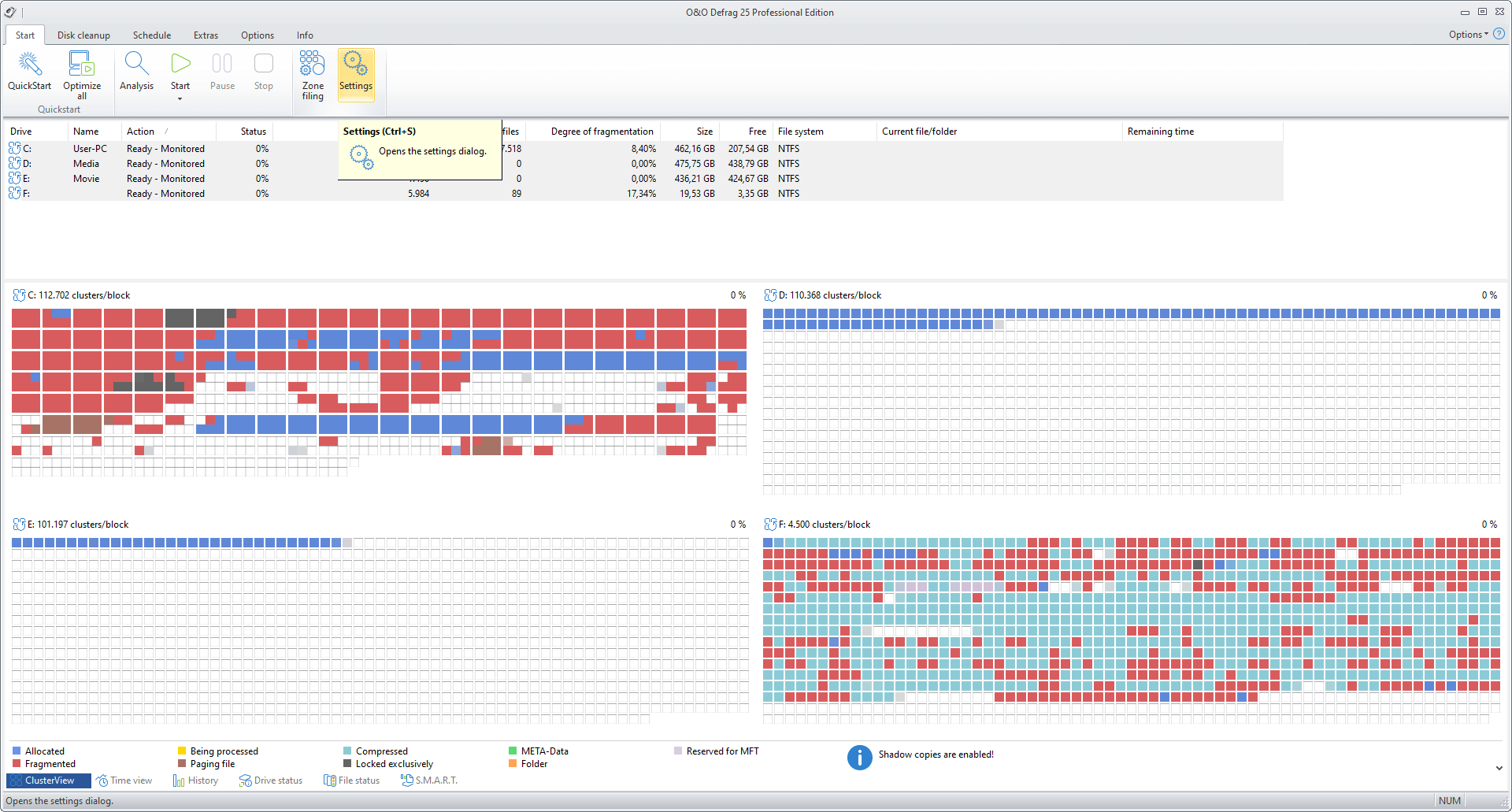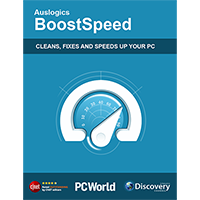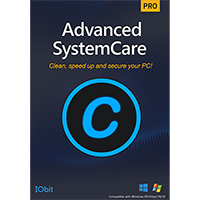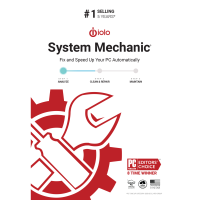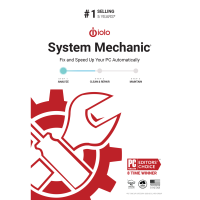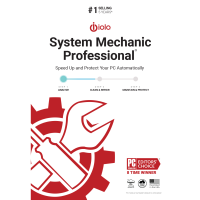O&O Defrag is a powerful and highly configurable hard drive defragmentation package.
At first the program looks much like any other defrag tool. Launch it, and you'll be presented with a list of your drives. Selecting one displays the usual mosaic-style map of its file layout. Then click Start and just watch as O&O Defrag reorganises its files to deliver the maximum possible performance.
This is just the start, though. Do you have multiple drives, for example? Select as many as you like and the program can defragment them all, simultaneously.
You don't have to use one particular defrag strategy, either. Instead you can have your files organised by their file name, access date, last modified date and more, whatever best suits your needs. Or if that's not enough then you can set up an entirely custom layout scheme which optimises Windows, application files and your user data to deliver the best possible system performance.
As you might guess, this probably isn't the best choice for the PC novice. But it's not overly complex, either. Once you've set O&O Defrag to work as you'd like, it'll run mostly in the background, defragmenting your hard drive automatically as required, while you get on with other things. And because it's so light on resources, and can be configured not to run at all if your system is busy or other heavy-duty programs are running, it's most unlikely to ever get in your way.
One interesting new feature this time is the option to securely wipe your drive's free space as the defrag works. This enhances your privacy by ensuring that snoopers won't be able to recover confidential files, but of course means you won't be able to undelete them, either, so needs to be used with care.
Business users will benefit from a Optimize Thin Provisioning tool, which deallocates unused drive space on virtual and SAN volumes.
O&O Defrag 29 Professional includes DiskStat 3, which will clean your drive by finding and removing large files.
Includes a 1-PC license.
Review by Mike Williams.