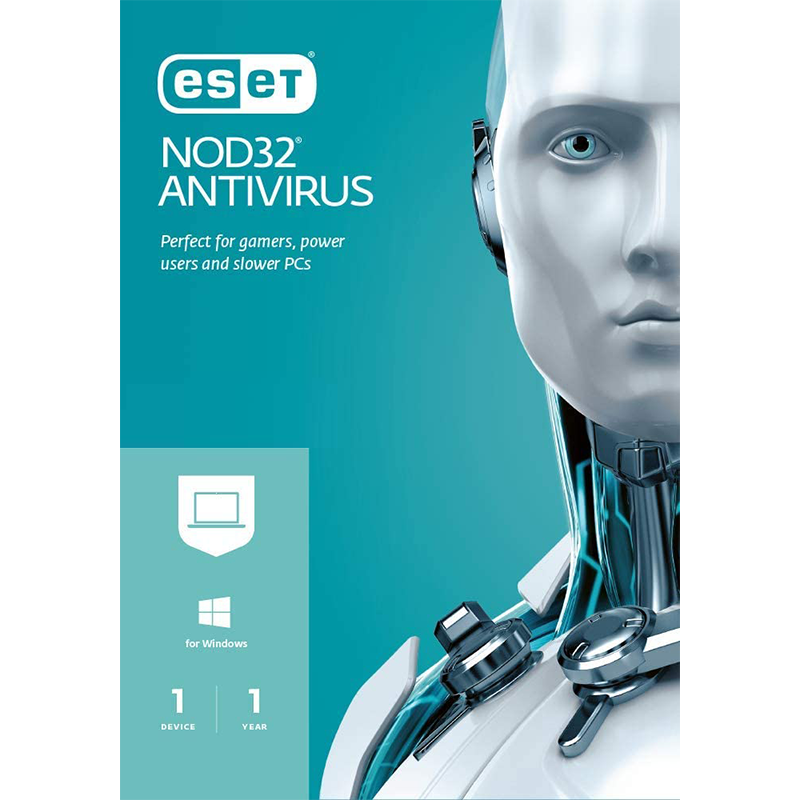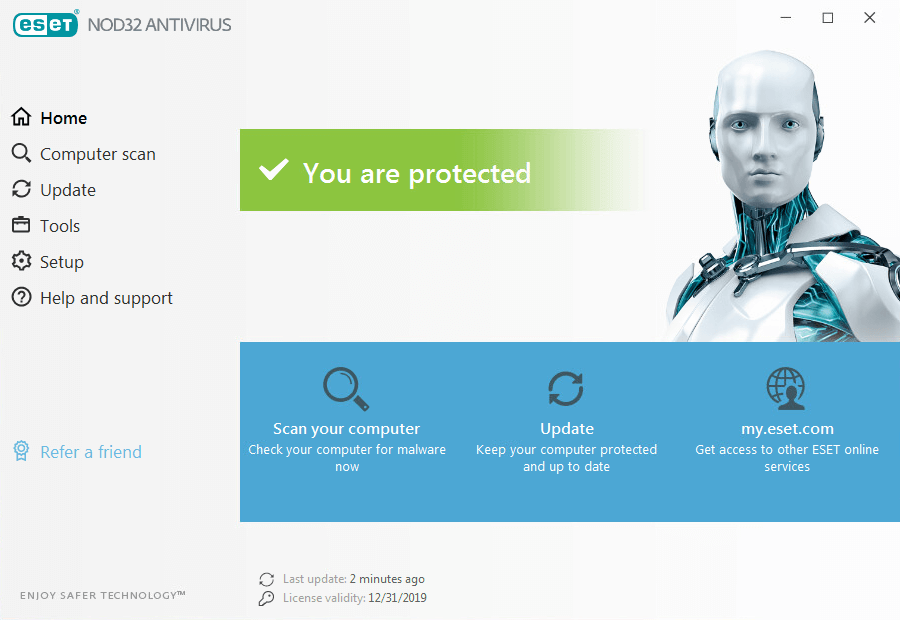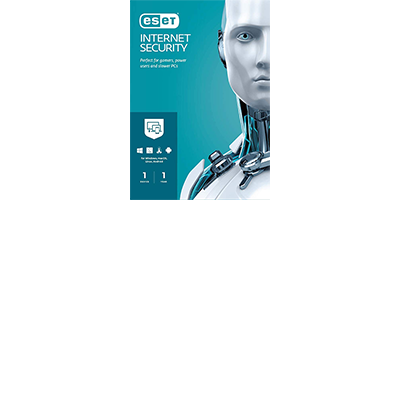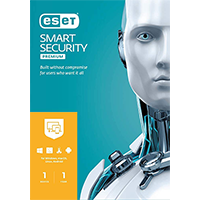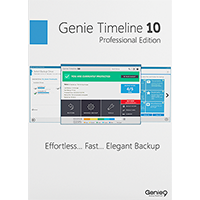ESET NOD32 Antivirus 2021 (v14) is the latest version of ESET's popular antivirus package. As before, it has so many features it's more like a security suite: you get an antivirus engine, social media and web browsing protection and an antiphishing module.
New features include an advanced memory scanner, which checks application in RAM, so bypassing many of the tricks malware might use to hide its real code.
An Exploit Blocker shields commonly-targeted applications - browsers, email clients, Microsoft Office, PDF readers - from malicious attempts to exploit their security flaws.
A Device Control module builds on the previous Removable Media functionality, allowing you to take complete control over the ways your users can access and work with any given device type.
The Antiphishing module now blocks scam sites, and allows feedback (both reporting of suspect sites and false positives) from users. Enhanced social networking support sees the program able to scan your Twitter account, as well as Facebook, for threats and security issues. And the package is also more compatible, running properly on Windows 10, and with a mail plugin which fully supports Office 2019.
Note that ESET NOD32 Antivirus is Windows-only.
Includes a 1-PC, 1-Year licence.